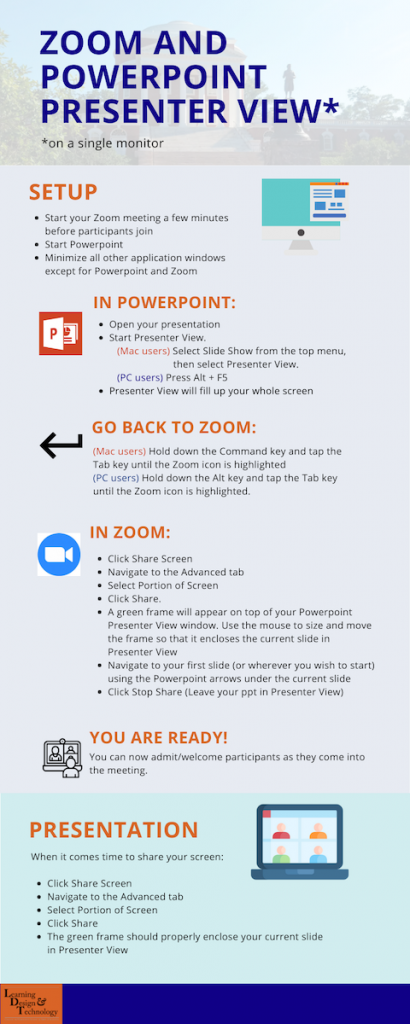POWERPOINT PRESENTER VIEW
In the classroom, Powerpoint Presenter View is a useful feature which allows you to project your slides on the big screen, while viewing your speaker notes and slide sequence on the computer monitor.
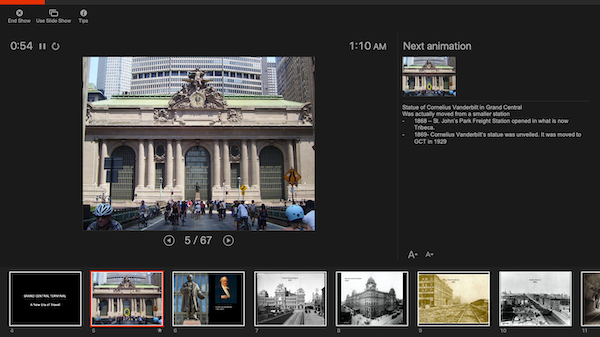
DO YOU NEED IT? SOMETIMES, YES.
I personally have not used Presenter View for Powerpoint lectures which I have given many times, since I am familiar with the images, am comfortable with their flow, and can more or less speak extemporaneously as they come up. This past summer however, I found myself teaching a class for the first time, and thus relying on my notes more heavily.
HOW DO YOU MAKE IT WORK ON YOUR HOME SETUP?
At home, most of us have one laptop to run the Zoom meeting, and use the Share Screen functionality to display Powerpoint slides to the participants. However, the default Slide Show mode using a single monitor causes each slide to occupy the whole screen, thus making your notes visibly inaccessible.

I had to print out my notes and position them on my desk so I could go back and forth between them and my screen. This presented occasional challenges with keeping my place in the printed matter as I navigated my cursor around the image to point out details to the class.
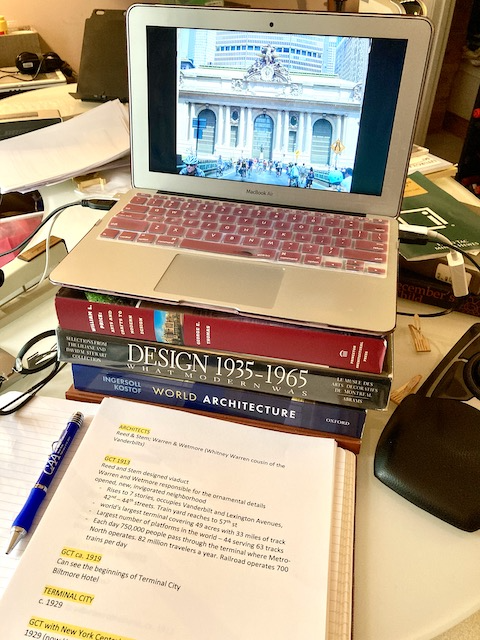
I was also not thrilled with using up a lot of paper and printer toner. This setup, suboptimal as it was, would not have been feasible for instructors who do not have a home printer.
ZOOM: SHARE ONLY WHAT YOU CHOOSE
An advanced Zoom feature allows you to use Powerpoint Presenter View and share only a portion of your screen, so that the participants see your slides but not your notes. The area outlined in green is the only portion of the screen that is shared with Zoom participants. The presenter can see the slide notes on the right, and the slide sequence below.
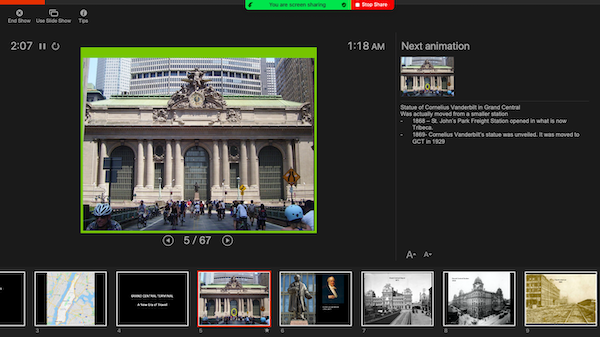
It takes just a few minutes of setup prior to your presentation. The steps are detailed below, and can be downloaded as a graphic for future reference.